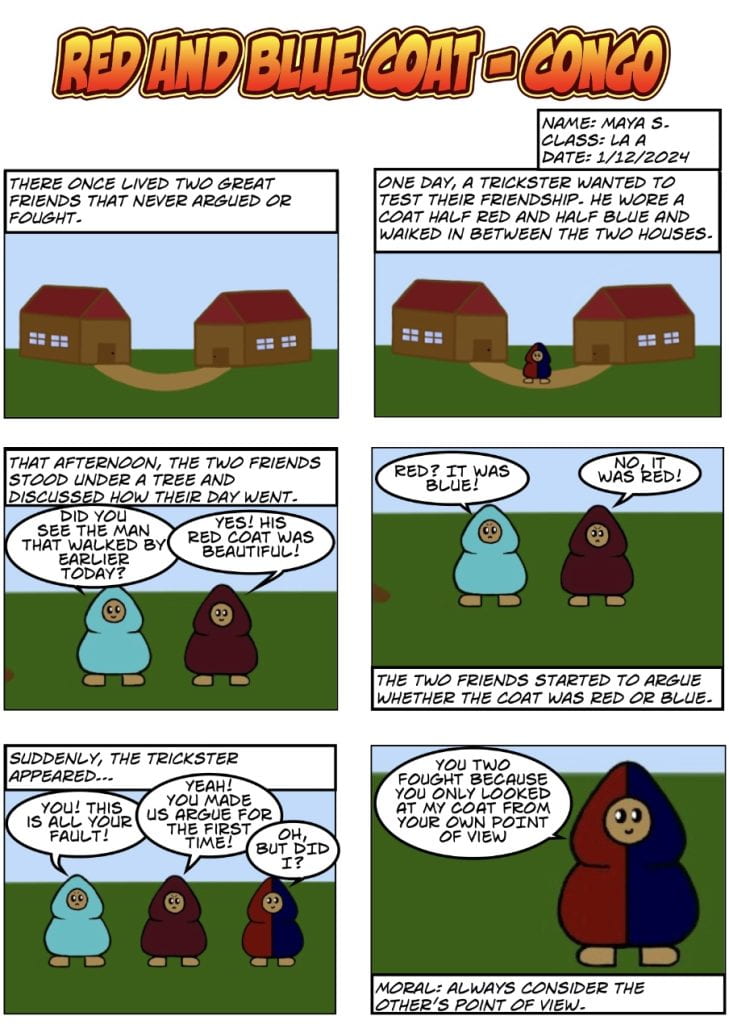
(Here’s a picture of my comic)
Comics. Many people love comics. Somehow, a page of pictures that “act out” and use few words to tell a story attracts a large variety of people. In fact, about 800,000 people in the United States of America identify themselves as regular comic book readers. There are many fan favorites you may have heard about such as, Calvin and Hobbes, Archie, Garfield, and Foxtrot. However, I will not be talking in depth about these comics. I will be talking about my comic.
At the beginning of the school year, my Language Arts teacher had us read Wisdom Tales. What are Wisdom Tales you ask? A Wisdom Tale is a short story that demonstrates a moral. After reading a Wisdom Tale we would write the moral and a summary on a google slide. Then, sometime in November, an illustrator named Brittain Peck came to our school to tell us about how he made his comics and tips to start our own. The tip I used from Brittain Peck was that “a comic does not need to be drawn in great detail, even simple shapes would be fine.” So that is how I drew the characters in my comic. With triangles!
That week, my teacher assigned us each a project to make a 1 page comic about a Wisdom Tale we read earlier in the school year. The wisdom tale I chose was Red and Blue Coat from Congo, Africa. To be honest, I chose this story because I thought it would be very easy to draw. But just as much, I liked its moral.
When I made the comic, I used an app called SketchBook as my drawing tool. One of the tips I recommend is to use the filler. It helps fill in large spaces quickly. The most useful tool in Sketchbook for me was the mirror function. The mirror made it a lot easier to draw my characters and it took a lot less time than doing it free-handed. My last tip is that it is much better to do your drawing in layers. That way, you can edit one drawing without destroying the entire image.
After I had finished drawing and screen shotting all the scenes for my comic, inserted them into an app called Comic Life. Comic Life is an app that helps you layout the comic into the panels of pictures. You can add texts, a title, and other details such as speech bubbles to make your comic complete. The only tip I have for comic life is to be patient and save every few changes so that you won’t lose your work because sometimes it doesn’t save properly.
Now, with all these tips and tricks in mind, I hope you try and make your own comic someday!